May 29 - Jun 9, 2023
Report on iteration May 22, 2023 — Jun 9, 2023 (includes all issues completed before Jun 12, 2023).
We made significant progress on the Lenape Timetree project as we worked to close out the remaining in-scope features, addressed small bugs that cropped up as the team worked on final edits, and prepped for a 1.0 release and a soft launch.
We’re starting to ramp up on the Simulating Risk project, and have started implementing a first simulation, but haven’t yet closed any issues.
Rolling development velocity is 11.33, based largely on the substantial amount of work completed on the Lenape Timetree project.
Work is on-going on the GeoTaste project, but we’re still considering how and if to include it in regular iteration reporting.
Demos
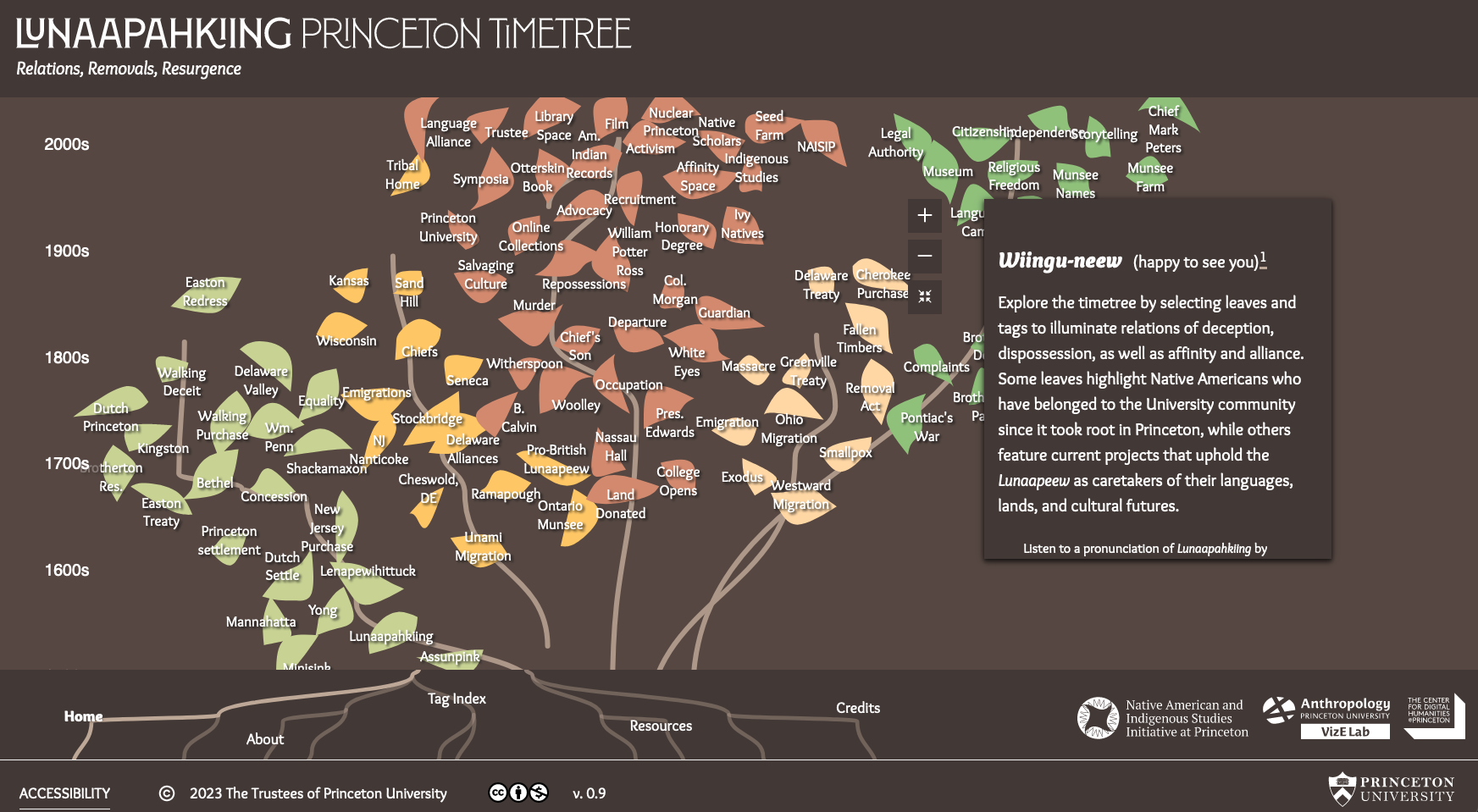
A screenshot of the Lenape Timetree project showing new desktop zoom feature, for improved accessibility.
Active projects
- lenape-timetree (15 points, 11 issues)
Releases
- lenape-timetree 0.9 — Monday Jun 5, 2023
Velocity
Development
15 points, 11 issues. Rolling velocity: 11.33
Design
0 points, 0 issues. Rolling velocity: 2.33
Closed issues by project
- lenape-timetree (15 points, 11 issues)
- development (15 points, 11 issues)
- As a keyboard or screen user, I want to navigate the timetree without a mouse or touch device so that I can explore the content in multiple paths and access all the information in a manner that is equivalent to the experience of a sighted user. (8) ♿ accessibility
- As a content editor, I want the option of marking a leaf as a draft so that I can unpublish content that isn't ready for inclusion in the timetree. (0)
- As a user who finds a leaf detail page from search, I should be prompted to view that leaf in the context of the timetree so that I can experience the project as intended. (1)
- when zooming in on a leaf on mobile, sometimes it displays below the panel 🐛 bug
- As a user, I want the option of zooming in on the timetree on desktop and with buttons, so that the content and functionality is accessible in a variety of modes. (2) ♿ accessibility
- improve box-shadow for leaf label text by default ♿ accessibility, 🛠️ chore
- As a mobile user, I want to see some leaf labels to be visible when the tree is not zoomed, so I more easily understand I can interact with the tree. (1)
- misc ui/visual cleanup and updates 🛠️ chore
- As a user with javascript turned off, I want to see a message explaining why I can't see the timetree so I can turn it on if I want to view it. (1)
- As a user I want to know when a page is not found so that I can understand what went wrong and navigate to other parts of the site. (1)
- As a user, I want to see all the leaves in the timetree so I can be confident I'm seeing all the content. (1)
- development (15 points, 11 issues)